What’s New in Altair HyperWorks 2023
Altair continues to focus on making their solution the more capable, most flexible and easiest to use. Check out this blog on HyperWorks 2023.
A few months ago, we wrote a post that talked about the new features in Altair OptiStruct 2023. From advanced structural analysis and topology optimization tools to enhanced user interfaces and increased integration with other Altair solutions, HyperWorks 2023 gives engineers precision, flexibility, and speed in their engineering workflows. This blog post will delve into the key updates and innovations in Altair HyperWorks 2023.
Composite Stress Toolbox:
This tool allows users to model post-processing with contour plots. Users can select elements from the contour plot for more detailed results and through-thickness plots. Out-of-plane shear properties are also included in the engineering constraints. Current supported solvers are OptiStruct and Nastran.
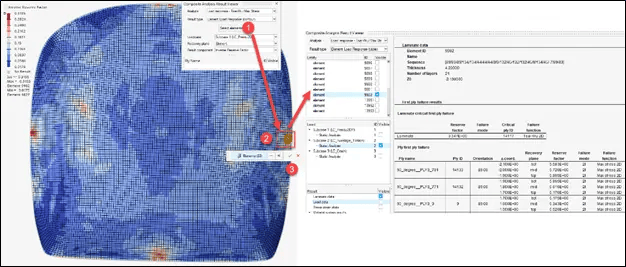 Fig 1: Composite Stress Toolbox with Data Card Options
Fig 1: Composite Stress Toolbox with Data Card Options
Design Explorer:
The HyperWorks Design Explorer is a built-in tool that allows users to understand systems designs using DoE (Design of Experiments) and optimization. Altair has added some enhancements to the new version that are very useful for the right users. Curve prediction is now included, which gives users the ability to change parameters on a sliding scale and see real-time changes in the predicted curve. See Fig 2 Below.
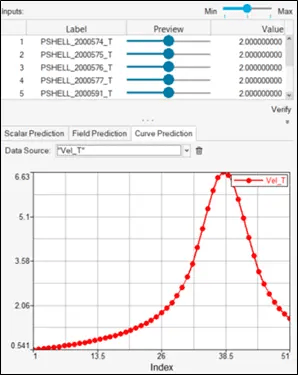 Fig 2: Design Explorer Curve Prediction
Fig 2: Design Explorer Curve Prediction
Geometry:
In this latest version, Altair has added many new geometry creation/workflow enhancements to make the HyperMesh capabilities even stronger. New features include:
- Sketching in one modeling window within HyperMesh shows existing geometry in the background.
- Extract Lines/Nodes/Points at intersection of two planes, planes/surfaces, planes/elements, and surface/surface.
- Element quality legend support for 1D elements is added along with the ability to dynamically update criteria values to gather the failed element count.
- 3-Point circle creation added under Circles sketch tool.
- Detach Elements workflow is now migrated under Topology detach menu as well (Fig 3).
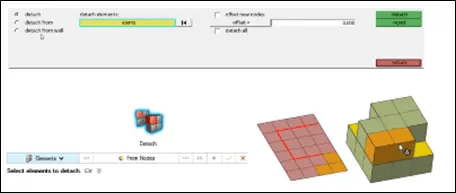 Fig 3: Detach Elements Options
Fig 3: Detach Elements Options
physicsAI and romAI:
Altair physicsAI and Altair romAI represent Altair's foray into no-code, artificial intelligence (AI) and machine learning (ML) within the realm of engineering simulations. In a previous post, we talked about these two tools in a little more depth along with a few other AI simulation tools.
Altair physicsAI is designed to harness the power of AI to enhance physics-based simulations, offering tools that streamline the process of incorporating machine learning models into traditional simulation workflows, thereby improving accuracy, and reducing computational time. With 2023, Confidence Scores (Fig 4) are now included which informs users of how confident the model is in the prediction.
Altair romAI focuses on the development of Reduced Order Models (ROMs), which are simplified versions of simulations that retain critical characteristics and behaviors. This enables rapid analysis and real-time decision-making across various applications, from design optimization to digital twin implementation. With the 2023 version, the romAI Director GUI is new and easier to use, making this more accessible to a wider array of users.
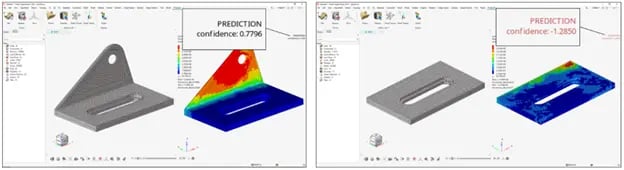 Fig 4: Confidence Scores in Altair physicsAI
Fig 4: Confidence Scores in Altair physicsAI
Altair HyperMesh CFD:
This latest version brings forward advancements in mesh generation, preprocessing capabilities, and user interface enhancements to support complex CFD workflows more efficiently. With a focus on automation, accuracy, and speed, HyperMesh CFD 2023 enables engineers to easily create high-quality meshes for fluid flow simulations like aerodynamics, internal flow, multiphase flow, thermal and moving mesh simulations. This video from the Altair How-To page shows the new HyperMesh CFD capabilities in more depth.
 Fig 5: Altair HyperMesh CFD Card in Altair One Marketplace
Fig 5: Altair HyperMesh CFD Card in Altair One Marketplace
NVH (Noise, Vibration and Harshness):
The NVH Director is a dedicated tool within the HyperWorks environment that focuses on the need of NVH engineers, see Fig 6 below for an example of the applications. In the 2023 version, a new utility to post-process exterior noise and radiated sound results from OptiStruct is included. Options to review plots on directivity, sound pressure level and structural contribution helps users identify the root cause of exterior noise problems.
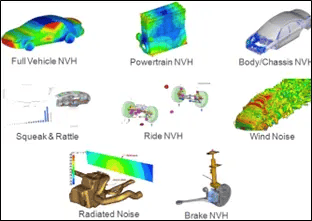 Fig 6: Applications of the NVH Director in Altair HyperWorks
Fig 6: Applications of the NVH Director in Altair HyperWorks
Keyboard Shortcuts:
In Altair HyperWorks 2023, a comprehensive set of keyboard shortcuts and mouse controls are available to increase efficiency across various tasks. These shortcuts are designed to simplify the workflow ranging from assembly organization, model editing, and display controls to geometry creation and mesh handling. With this latest version, users can assign shortcuts to ribbon tools, menu items and custom Tcl or Python scripts.
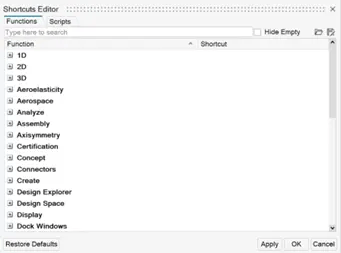 Fig 7: New HyperWorks Keyboard Shortcuts Editor
Fig 7: New HyperWorks Keyboard Shortcuts Editor
This post covered some of the highlights in the new version of Altair HyperWorks 2023. For a complete list of enhancements and new features, check out the Release Notes. Altair is consistently aiming to add value to their end users, whether that be from adding new features and enhancements with every new release OR having the most flexible licensing model in the industry across disciplines. If you have any further questions or want to discuss Altair HyperWorks, let us know!
