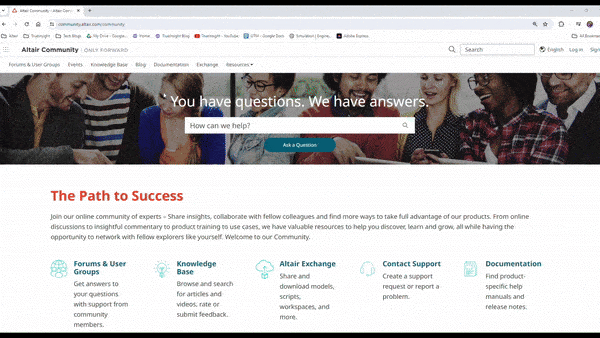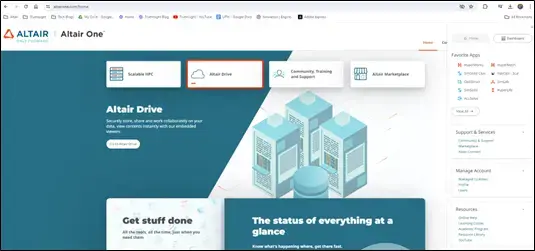Top Technical Resources for Altair Users
With how much content there is on the internet these days, sometimes using typical search engines gives thousands of results, and narrowing it down to the most relevant content can be overwhelming. In this post, my goal is to give you a list of some of the most useful sites for finding relevant information for Altair Engineering solutions. I will get the shameless plug out of the way up front for TrueInsight Resources, in addition to our Technical Support team:
TrueInsight Blog: If you’re reading this, you’ve already found this blog. We typically add 3-4 new posts per month that cover technical topics and software tips and tricks.
TrueInsight YouTube Channel: Our goal is to add relevant videos every week. Specific video requests are always welcome.
TrueInsight Webinars and Events: Here you will find the calendar of upcoming webinars and events for Altair Engineering users.
YouTube Channels
Obviously, YouTube is one of the best overall resources for learning new things or finding walk throughs on your favorite engineering software.
Altair HyperWorks How-To
Despite the name, its more than just HyperWorks videos. Altair uploads 3-5 videos each week that are technical how-to videos about their entire solution including solutions for CAE, Electronics and Electromagnetics, Designer-level Simulation, Manufacturing, Data Analytics and Civil Engineering.
Fig 1: Altair HyperWorks How-To YouTube Banner
Dr.-Ing. Manuel Ramsaier
A structural analysis industry expert who creates short videos with a focus on FEA and optimization. While not exclusively creating videos on Altair Engineering tools, he does a great job explaining applications and terminology that are common for these tools.
Fig 2: Dr. Ing Manuel Ramsaier YouTube Banner
Altair Technical Documentation
Altair Community
This is a centralized hub that includes a collection of documentation from the Altair Employees and other users to share best practices, software tips and product announcements.
While you’re there, you can find product specific forums for each of the Altair solutions to get more targeted information. Check out some of the features below from the ribbon across the top of the page.
- Knowledge Base: Database of knowledge, articles, eBooks, and technical papers.
- Documentation: Help manuals, Release notes and filter by product.
- Exchange: Share and download scripts, models, and workspaces. No need to recreate the wheel if its available.
Fig 3: Altair Community Interface
Altair Help
This is probably the deepest database of technical help for all Altair products. From here you can filter your way to almost every answer you are looking for. The easiest way to get relevant information is to scroll to the bottom of the page and find the button “View All HyperWorks Help”, which allows you to filter by the product and type of documentation you are looking for.
Additionally, the Altair Help page includes multimedia resources such as video tutorials and webinars, which cater to different learning preferences. These resources are particularly beneficial for visual learners and those new to Altair's software, providing them with a practical demonstration of software applications and features.

Fig 4: Landing page for Altair HyperWorks Help
Altair Learning Center
Altair offers no cost training to every customer, and this is a fantastic resource to get technical walkthroughs and tutorials. Users can also track their own progress in courses and earn certifications. Company admins can assign training and track the progress of team members. There are options for eLearning, Self-Paced or Virtual Instructor-led courses.
For RapidMiner customers, RapidMiner Academy gives the same benefits, with courses more targeted towards RapidMiner users.
Fig 5: Example of Certification Badges on Altair Learning
Altair One
Altair One allows users to access the technical resources above, but also adds the ability to download and deploy Altair solutions. Users can also store and share important project files with built-in storage using Altair Drive.
Admins on Altair One can manage licensing and Altair Units, see usage reports, restrict user access, create user groups and more.
Fig 6: Landing page of Altair One Portal
Hopefully this gives you some additional resources to help you maximize your investment in the Altair solutions. We are consistently looking for ways to improve resources for users, so if there is anything you don’t see here, that you would like to see, don’t hesitate to contact us at [email protected].