How to Create a Unique Core for a Surfboard with Altair Inspire
With the conclusion of the Paris 2024 Olympics, there are a variety of events that I enjoyed watching. However, one of the most exciting and interesting events for me was the surfing competition. The event took place in Teahupo’o Tahiti, with the gold medal in the women’s event being won by America’s own Caroline Marks! One of the things that struck me while watching competition, was the intensity of the waves, but how agile all the surfers were (Figure 1). Not only were these athletes extremely skilled at their craft, but their surfboards were handling the intense waves with ease!

Figure 1: Surfer inside the Barrel of a Wave
After doing some research, I found out there is a very interesting world to surfboard design, with almost all modern surfboards having an interior core that provides the strength of the boards. Then on the exterior, it has the surrounding material which typically allows for the overall flexibility of the surfboard. One of the other interesting things I saw is that there are certain surfboard companies which are starting to utilize additive manufacturing to make unique core shapes, shapes like honeycomb which reduce the mass significantly while maintaining the desired strength of the board. Therefore, in today’s blog I am going to step through the process of how you can utilize Altair Inspire’s implicit modeling capabilities to easily create an interior honeycomb core for a surfboard.
What is Implicit Modeling?
Traditional CAD modeling or boundary representation (B-rep) modeling focuses on modeling the topology of an object (faces, edges, vertices), and represents them as spatial coordinates in space. However, the challenge with this is when you start building geometry with numerous edges, and vertices, an example would be a lattice or a honeycomb core. When traditional B-rep CAD tools try to model shapes like lattice or honeycomb cores, it often cannot be done because it has to model thousands of spatial coordinates to represent the lattice/core.
Implicit modeling solves this challenge because it models geometry through implicit functions. So, it defines relationships between points in spaces (i.e. vertices), using functions. These functions can be thought of as a 3D field of scalar values, where the positive scalar values represent geometry that is outside the isosurface boundary and negative scalar values represent geometry inside the isosurface (Figure 2).
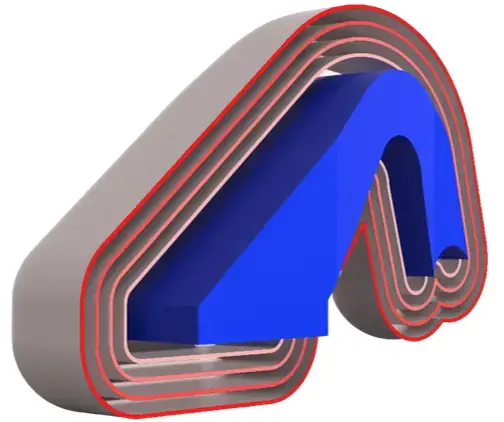
Figure 2: Example of Implicit Model with Implicit Functions
As a result of modeling geometry in this fashion, it can easily create complex shapes like lattice or comb patterns in a fraction of the time compared to traditional B-rep CAD tools. Thus, why we will model our honeycomb core in our surfboard with Altair Inspire’s Implicit Modeling capabilities!
Creating the Core in Altair Inspire
Our first step is to model or import our surfboard into Altair Inspire. In our case, I have not modeled any of the core, and just made a basic solid surfboard, using traditional dimensions in Altair Inspire (Figure 3). It’s important to note if you have an external CAD tool, Altair Inspire can import various native and neutral formats and they can be utilized with the implicit modeling tools.
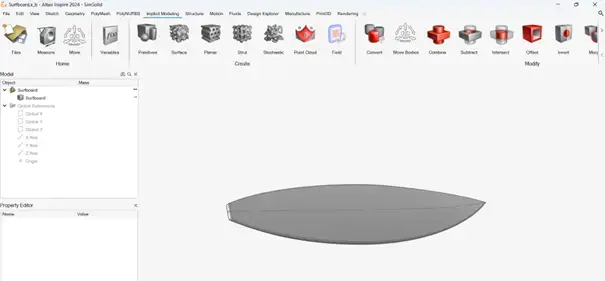
Figure 3: Initial Solid Surfboard with No Core
Now that we have our starting geometry, we can jump to the implicit modeling ribbon and begin creating our core. Within Altair Inspire, users have numerous options to create unique geometries, options like surface lattices, planar lattices, strut lattices, stochastic lattices, point cloud or field driven advanced geometry functions, or even python coded options for advanced geometry creation. In our case we want to create a honeycomb pattern on the core of surfboard so we select the planar lattice icon. After clicking on the planar lattice icon, it brings up the planar lattice settings (Figure 4).
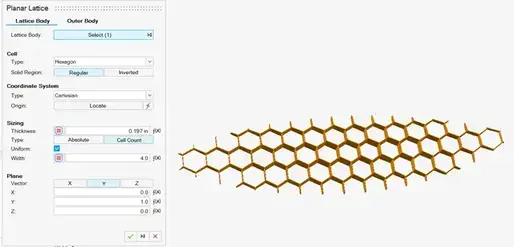
Figure 4: Planar Lattice Settings for Core of Surfboard
The beauty of Altair Inspire is everything is GPU enabled, meaning lattices or geometry commands update in real time and do it very fast since it is utilizing the GPU. With our surfboard, I can easily adjust the width, thickness, and direction of the core pattern in seconds, and see a real time preview of whatever settings I select. Additionally, I have options to change the type of planar lattice pattern, in my case I like the hexagon pattern so that is the pattern I will select. I will set the thickness to be .25 inches, and the width to be 6 which reflects the cell count along the X-axis. My final honeycomb core geometry is shown in Figure 5.
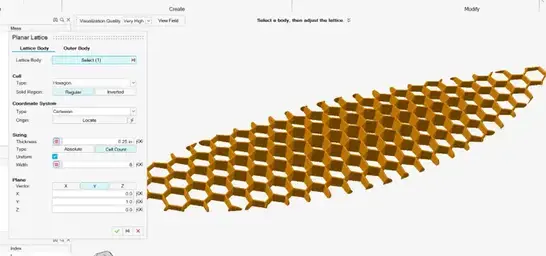
Figure 5: Interior Honeycomb Core of Surfboard
With the implicit modeling commands, I can also apply any lattice setting to be set on the interior while retaining the outer surfaces. I can easily model this in Inspire, by clicking on the Outer Body tab in the Planar Lattice settings option (Figure 6), and prescribe the wall thickness settings.

Figure 6: Outer Wall Settings of Surfboard
The Outer Body settings, gives users the option to specify the overall thickness of the outer wall. In my case, I want to specify the thickness of the outer wall to be .125 inches thick. I can also specify the type of transition from the outer wall to the cored/lattice component, which helps aid in stiffness. In my case I want to have a circular transition which will help with stiffness, so I apply a fillet transition with a radius of .125 inches. This will aid in the strength of the board, when it is printed. After applying these settings, I can visualize the final shape of the board by creating a cross section which shows the interior core, and outer wall of the board (Figure 7). I was able to create this unique surfboard in a fraction of the time, vs traditional CAD modeling! I am now ready to manufacture this beautiful surfboard.
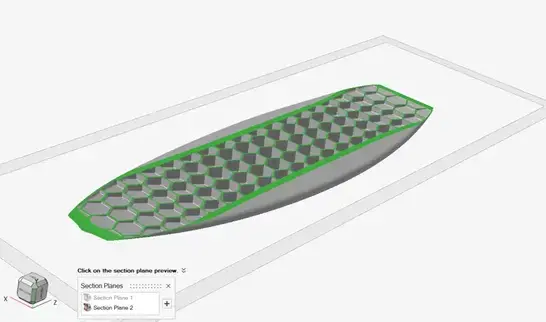
Figure 7: Cross Section of Final Surfboard Design
With the tools of Altair Inspire, I was able to easily create a unique honeycomb core for a surfboard, which minimizes weight while maintaining stiffness. I am excited to see how this technology can be utilized for future Olympic surfing competitions! I hope this blog has illustrated the power and ease of use of creating implicit geometry, in Altair Inspire. If you have any more questions about Altair Inspire or any Altair solution, please reach out to us!
