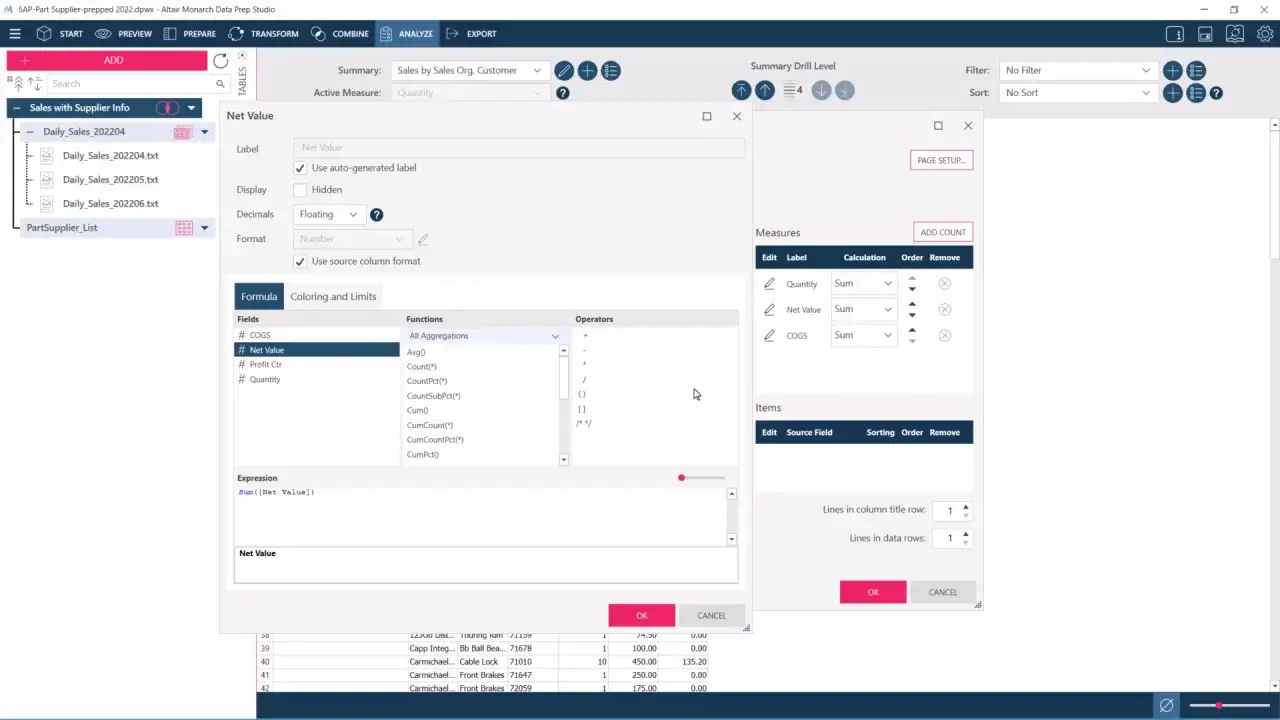Altair Monarch Features for Microsoft Excel Users
Microsoft Excel is one of the most popular software solutions to handle daily data tasks, but for more complex needs—such as extracting data from unstructured sources, automating repetitive processes, or handling large datasets—Excel may fall short. That’s where Altair Monarch comes in. Monarch is a data preparation tool that can automate data extraction, cleaning, and transformation from multiple sources, helping you process and analyze data much faster than Excel alone.
If you’re an Excel user, you’ll find that many of Monarch’s features are highly complementary to Excel’s capabilities, enhancing your ability to manage and process data efficiently. Let’s take a closer look at some of the standout features in Altair Monarch that would significantly benefit Excel users.
Data Extraction from Unstructured Sources
One of the primary challenges Excel users face is extracting data from unstructured or semi-structured formats, such as PDFs, text files, or web pages. Monarch excels at extracting and transforming data from these types of sources, something Excel struggles with.
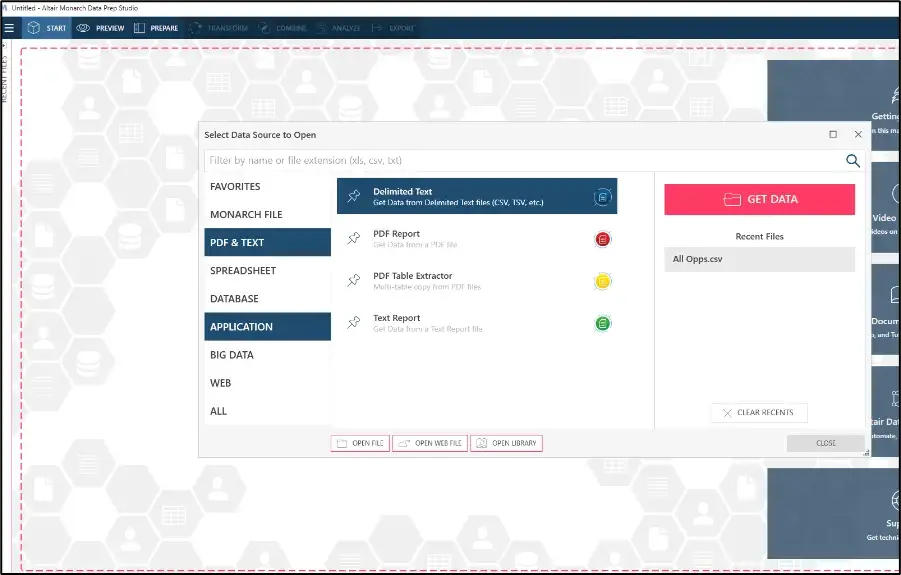
Fig 1: Open Data Source Options in Altair Monarch
Monarch’s Model Builder allows you to create extraction templates that can pull data from unstructured formats and turn them into structured tables that are easy to work with in Excel. For example, if you regularly receive PDF reports or text files with financial statements, you can use Monarch to automate the extraction of specific fields, such as dates, amounts, or customer details, into a structured format. This saves hours of manual data entry and ensures consistency across data entries, reducing human error.
How it helps Excel users:
- Automates data extraction from sources that Excel cannot natively handle.
- Saves time spent manually copying and pasting or reformatting data.
- Enables consistent, clean data for further analysis in Excel.
Data Transformation and Cleaning
Once you have the data in Excel, cleaning and transforming it to make it usable is often a tedious and time-consuming process. This is where Monarch’s Data Prep Studio shines. It allows you to easily clean, filter, and transform data before exporting it to Excel.
For example, you can quickly:
- Remove duplicates.
- Split or merge columns (e.g., splitting full names into first and last names).
- Reformat dates.
- Handle inconsistent data formatting (such as removing trailing spaces or converting text to uppercase).
Monarch also lets you apply business rules or validation checks to ensure the data meets specific criteria before moving forward. Once the data is prepared, you can export it directly into Excel for further analysis, saving significant time on repetitive tasks.
How it helps Excel users:
- Reduces the time spent on repetitive data cleaning tasks.
- Improves the accuracy and reliability of your data before analysis.
- Simplifies complex transformations that would be more challenging in Excel.

Fig 2: Transform Data Options
Handling Large Datasets Efficiently
Excel has a limit of around 1,048,576 rows, which may seem sufficient for most cases, but when dealing with larger datasets, this limit becomes a constraint. Monarch is designed to handle large data volumes much more efficiently, giving you the ability to work with datasets far beyond Excel’s capacity.
Monarch provides tools for processing and analyzing large datasets without performance degradation. You can filter, aggregate, and summarize millions of rows of data, and then export only the relevant portion to Excel for further analysis. This is particularly useful for professionals in finance, retail, or manufacturing who handle large transactional data, where performance bottlenecks can slow down productivity in Excel.
How it helps Excel users:
- Processes larger datasets than Excel can handle, removing size limitations.
- Improves performance for handling large data sets with complex transformations.
- Exports summarized or filtered data for easy analysis in Excel.
Automation of Repetitive Tasks
One of Excel’s key strengths is its ability to automate tasks via macros and Visual Basic for Applications (VBA). However, setting up and maintaining macros can be complex and time-consuming, especially for users unfamiliar with coding.
Monarch offers an automation platform that’s much easier to use, allowing users to automate repetitive data preparation tasks without requiring any coding knowledge. With the Monarch Workflow Automation feature, you can create repeatable processes that run on a schedule or are triggered by specific events (e.g., when a new data file is added to a directory). This is perfect for users who frequently handle routine tasks, such as preparing monthly financial reports or merging multiple datasets. With Monarch being on the Altair Units licensing platform, it also gives access to Altair AI Studio (Formerly RapidMiner), which is a complete end to end data analytics, machine learning and AI solution, at no additional cost.
By automating data extraction, cleaning, and transformation processes, you can significantly reduce the time spent on manual work, enabling you to focus on higher-value tasks in Excel, such as data analysis and reporting.
How it helps Excel users:
- Automates complex or repetitive tasks, reducing manual work.
- Saves time by setting up repeatable processes with no need for coding.
- Increases efficiency for tasks such as monthly reporting or data consolidation.
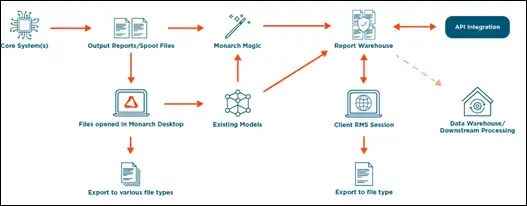
Fig 3: Monarch Automation Workflow
Combining Data from Multiple Sources
While Excel allows users to work with multiple data sources, integrating and consolidating them into a single view can be cumbersome. Monarch makes it easy to combine data from multiple sources into a single, structured dataset.
You can pull data from various sources, such as databases, spreadsheets, text files, and APIs, into Monarch, clean and transform it as needed, and then export it to Excel. Monarch’s data blending capabilities are especially useful for users who need to combine structured and unstructured data or integrate data from multiple departments or systems.
For example, if you're working with sales data from a CRM system, marketing data from an email campaign tool, and customer feedback from surveys, you can use Monarch to combine all these datasets into a single Excel spreadsheet, ready for analysis.
How it helps Excel users:
- Combines data from multiple sources without manual effort.
- Enables seamless blending of structured and unstructured data.
- Facilitates cross-departmental data integration for comprehensive analysis.
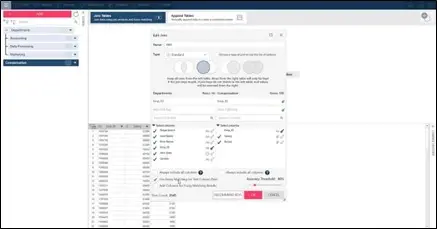
Fig 4: Data Combination Options
Visualizations and Reporting
While Excel is often used for creating basic charts and graphs, it lacks advanced data visualization and reporting capabilities. Monarch provides more sophisticated options for visualizing data. Monarch’s dashboards allow you to create dynamic visualizations, such as bar charts, pie charts, and histograms, which can provide insights into trends, anomalies, and key metrics.
Additionally, Monarch supports report generation in a variety of formats, allowing you to generate customized reports that can be shared with stakeholders. Once the data is visualized and analyzed in Monarch, you can export summary tables and visualizations back to Excel for further customization or inclusion in presentations.
How it helps Excel users:
- Offers more advanced visualization options than Excel.
- Allows for dynamic and interactive reporting.
- Enables seamless export of visualized data into Excel for further use.
For Excel users, Altair Monarch provides a powerful extension to Excel’s capabilities, especially when dealing with large datasets, unstructured data, or the need for repetitive data cleaning and transformation. By integrating Monarch into your Excel workflow, you can drastically reduce the time spent on manual tasks, improve the accuracy of your data, and make more informed decisions based on clean, structured data. If you want to explore further, let us know.