Making Sense of the User Roles on Altair One
In this blog post, we will explain what privileges are allowed for each of the given roles when adding or modifying users on Altair One.
Getting users set up and activated within the Altair One Portal is a simple and straightforward process, as illustrated in our Activation Guide. We occasionally get asked a few questions about some of the options that are available while adding/modifying users to the company license pool.
One common theme for these questions centers around what the different privileges are assigned to each role for a user. In this post we will outline the different roles and the privileges assigned.
First, to see what role a user has within your portal, you can click on the Profile icon, in the upper right-hand corner of your Altair One dashboard. Find and click the “Users” option under “Manage Account”. You can also find this on the main dashboard under “Additional Services”.
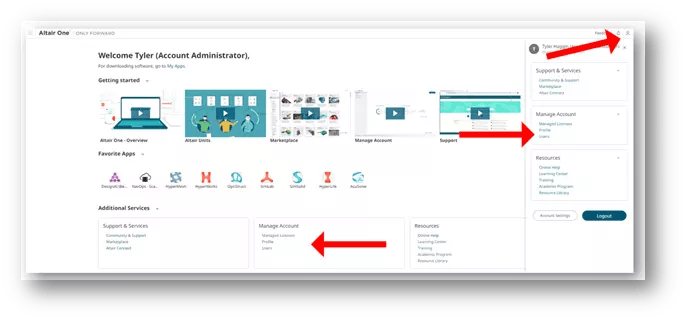 Fig 1: Altair One Dashboard
Fig 1: Altair One Dashboard
Once you can see a list of users for your account, you can see their role by clicking on a user’s name. A menu will appear on the right-hand side with details about that user. You should see a field titled “Role”. For this field you should see one of three options: User, Admin and Owner.
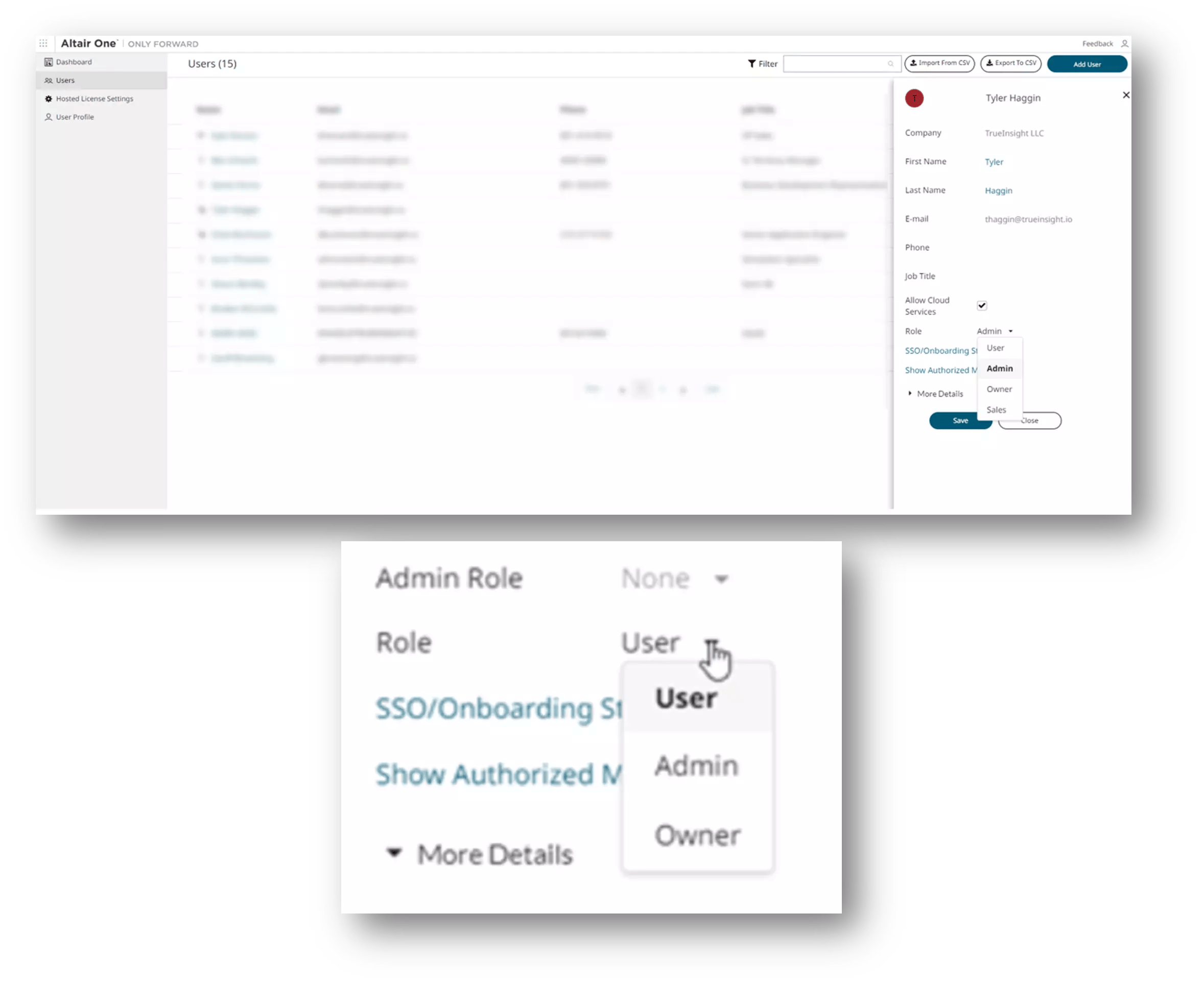 Fig 2: User Role Location
Fig 2: User Role Location
These roles are cascading, meaning the Admin Role can do everything the User role can do, plus some additional capabilities. The Owner Role can do everything the Admin Role can do, plus some additional capabilities.
User Role
This one is straightforward. Users, once invited to the account, have access to the software tools to download and activate. They do not have the ability to change their own profile privileges.
Admin Role
Admins have the ability to create new Users, create new Admins, create and manage Groups, See license usage, pull reports, assign license priorities, set feature restrictions and see authorized machines. One task Admins cannot perform is deleting users. See more detail from the Altair Help Documentation.
Owner Role
Ideally, this is the main contact at the company managing the license. Many times, this is an Engineering Manager or IT Personnel. An Owner can perform every task that an Admin can perform, but also have the ability to delete users.
The Altair One Portal is a powerful, intuitive hosted tool to help manage and organize your company Altair licenses. It also gives users access to important information like software downloads, no cost training, hosted file storage and more. Any questions, don’t hesitate to email us at mailto:[email protected].
