Advancements in Metal Casting Simulation
Altair Inspire Cast is an intuitive metal casting simulation tool that helps engineers and designers predict and prevent defects in metal casting processes, before a single mold is made.
Whether you're working with die casting, sand casting, investment casting, or tilt pouring, Inspire Cast lets you virtually test your part and process to spot common issues like porosity, cold shuts, or incomplete fills. The software makes it easy to experiment with gating layouts, riser placements, and material choices so you can make smart decisions early in the design phase.
Notable Updates in the Past Three Releases
Altair's commitment to continuous improvement is evident in the series of updates rolled out for Inspire Cast. This post will highlight the most significant enhancements introduced in the 2023, 2024 and 2025 releases. See links below for full enhancement rundowns.
- Construction History Integration (2023)
One of the standout features introduced in Inspire Cast 2023 is the Construction History tool. This feature records all steps, actions and components generated within the software, allowing users to revisit and modify previous steps with ease.
By activating the construction history browser (accessible via the F6 key), engineers can navigate through their design iterations, which allows for a more flexible design iteration process.
Implications:
- Enhanced Design Flexibility: Users can adjust earlier stages of the design without starting from scratch, promoting efficiency.
- Improved Error Tracking: The ability to trace back through construction steps aids in identifying and rectifying errors promptly.
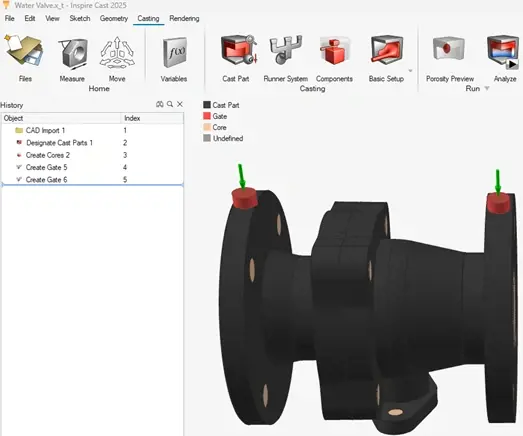
Fig 1: Construction History side menu
- Combine All Liquids Feature (2023)
The Combine All Liquids option allows users to merge all liquid components, such as the cast part, runner, overflows, and risers, into a single entity. This consolidation helps in mitigating meshing issues that often arise between separate liquid components, a common obstacle in running these simulations.
Implications:
- Simplified Meshing Process: By treating all liquid components as one, the software reduces the complexities associated with meshing interfaces between different liquids.
- Enhanced Simulation Accuracy: A unified liquid model ensures more accurate simulation results by eliminating potential inconsistencies at component interfaces.
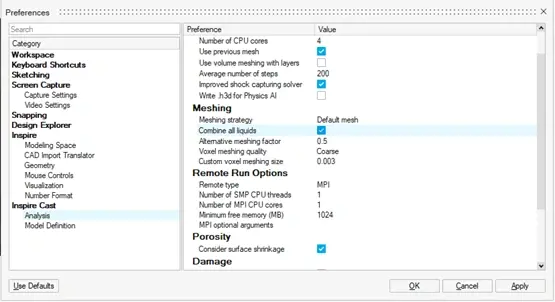
Fig 2: Combine all Liquids option in Inspire Cast Preferences menu
- Multi Cups in Tilt Pouring Analysis (2023)
Altair Inspire Cast 2023 introduced support for multiple cups in tilt pouring analyses, which has become more prevalent within the industry over the last decade. Users can now perform gravity tilt pouring analyses using multiple cups of varying volumes simultaneously, reflecting more complex real-world casting scenarios.
Implications:
- Realistic Process Simulation: The ability to simulate multiple cups enhances the software's applicability to various casting processes.
- Optimized Pouring Strategies: Engineers can evaluate and refine tilt pouring techniques to achieve uniform filling and reduce defects.
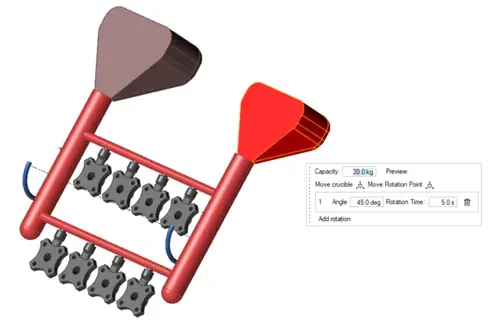
Fig 3: Multi cup tilt pouring setup example
- Multi Liquid Level Control (2023)
Building upon the liquid level control features, the 2023 update introduced the ability to manage multiple liquid levels within a mold. This enhancement allows users to control the flux entering the mold by maintaining specific liquid levels at various points, especially beneficial when dealing with multiple sprues.
Implications:
- Precise Flow Regulation: Maintaining designated liquid levels ensures consistent flow rates, reducing turbulence and potential defects.
- Enhanced Control in Complex Molds: For molds with multiple entry points, this feature offers granular control over the filling process.
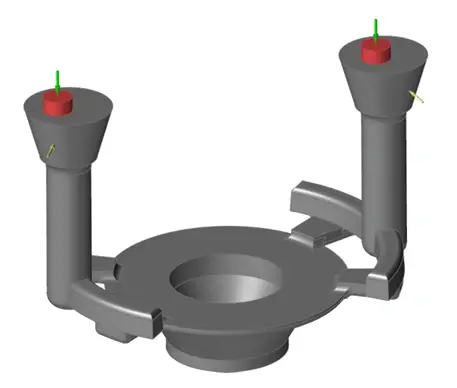
Fig 4: Multi-Liquid level example
- Symmetry Feature (2024)
The Symmetry feature, introduced in Inspire Cast 2024, allows users to define symmetrical planes within their casting models. This addition enables the simulation of symmetrical components by reducing computational requirements and focusing on critical areas of the mold.
Implications:
- Reduced Computational Load: By simulating only a portion of the mold and reading results, users can achieve faster simulations without compromising accuracy.
- Focused Analysis: Engineers can concentrate on specific sections of the mold, ensuring detailed analysis where it's most needed.
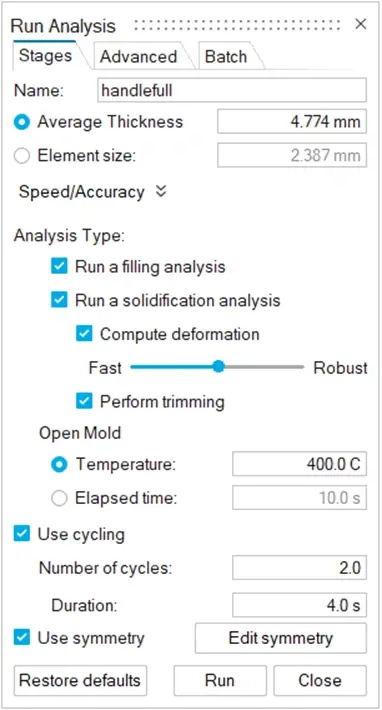
Fig 5: Run Analysis menu with Symmetry option
- Porosity Preview (2024)
The Porosity Preview is a simulation shortcut that estimates shrinkage porosity based on initial part geometry, solidification patterns, and process conditions, without the need to run a full casting simulation. With just a few clicks, users can generate a heatmap-style visualization that identifies:
- Hot spots
- Isolated regions likely to solidify last
- Areas where feeding is insufficient
Implications:
In product development and manufacturing, speed matters. Waiting for a full simulation, especially for large or complex parts, can slow down design reviews.
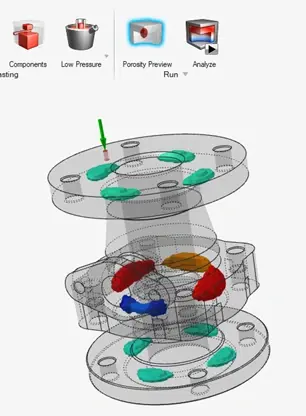
Fig 6: Porosity Preview in Casting Ribbon
- Part Analysis Tool: Assess Manufacturability Up Front (2025)
One of the most user-focused additions to Inspire Cast 2025 is the Part Analysis Tool, a feature that helps engineers evaluate the manufacturability of a casting design before jumping into full simulation.
This tool offers automated checks for:
- Wall thickness variations
- Sharp transitions or corners
- Problematic draft angles
- Riser and gate placements
Implications:
By proactively identifying potential issues in the geometry, engineers can address casting risks at the earliest stages, before resources are invested in simulation or physical tryouts.
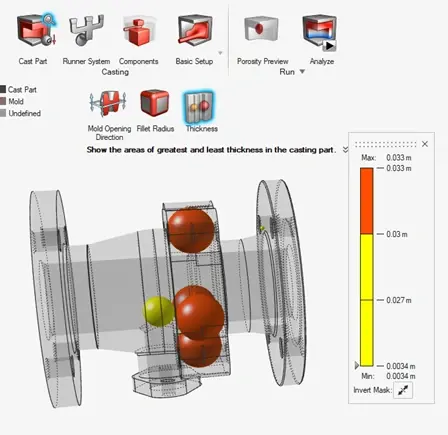
Fig 7: Thickness Part Analysis example
- Enhanced Solidification and Cooling Conditions (2025)
In casting, especially for materials like aluminum or magnesium, the cooling and solidification phases determine both structural integrity and aesthetic quality. The 2025 update brings finer control and improved algorithms for simulating these stages of the process.
Improvements include:
- More detailed modeling of cooling channels in die inserts
- Accurate mapping of heat transfer between mold materials
- Refined prediction of solidification paths and hot spots
Implications:
- Reduces Porosity Risks: More accurate control over cooling helps avoid shrinkage porosity and other thermal defects.
- Supports Larger, Complex Castings: Perfect for massive parts used in electric vehicle (EV) architectures or industrial machinery.
- Increases Simulation Credibility: Results are closer to real-world behavior, making them more actionable for tooling and process changes.
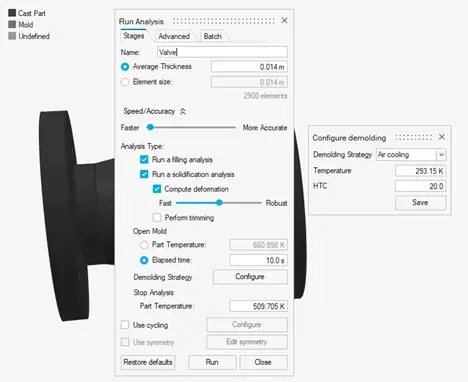
Fig 8: Demolding strategy options for cooling
These are just some of the enhancements over the last few releases, to see a more detailed rundown of each release you can go here: 2023, 2024, and 2025.
The last three releases of updates to Altair Inspire Cast mark a marked advancement in usability, accuracy, and process control. Whether you're producing high-precision aerospace parts or managing large-scale foundry operations, these enhancements offer tangible advantages that translate into better products, faster development cycles, and lower costs.
If you’re not already using the latest version of Inspire Cast, now is the time to revisit it. The combination of practical features and deep technical innovation make it one of the most powerful tools available for modern casting simulation. If you have any questions or want to explore Altair Inspire Cast further, let us know.
