Simulating Home Alone Traps with Altair SimLab
In this post we look at another classic booby trap set out by Kevin McCallister in Home Alone to see if the engineering lines up.
A few years ago, I wrote a blog on simulating a booby-trap from the holiday movie, Home Alone. Since we are now amid another holiday season, I thought it would be fun to simulate another trap from the movie. I was and still am fascinated by the various traps shown in the movie, set up by the main character, Kevin, on the two burglars: Harry and Marv. One of the constant things I think about in the movie, is whether the traps Kevin used were feasible. In today’s blog, I am going to look at one of the traps in the movie and see if it’s reasonable through using Altair SimLab to simulate the entire set up.
The Home Alone Booby-Trap Feasibility
Now, hear me out, the frozen stairs booby-trap is not one of the most creative traps in the movie, but it delivered one of the most memorable and hilarious moments. The trap is simple, Kevin pours water onto the front and back staircases before the burglars arrive, and by the time the burglars arrive, the stairs are frozen completely. Despite having seen this movie too many times to count, every time I see Harry fly off the stairs, it still gives me a big chuckle.
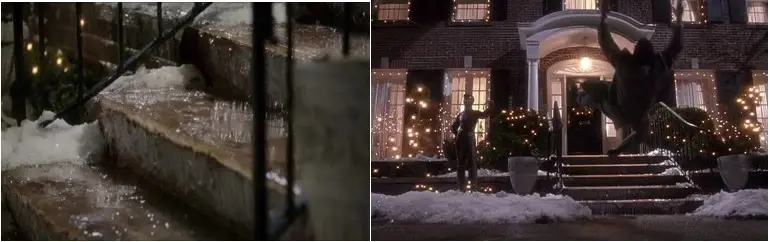
Frozen Stairs (Left) and Harry slipping on Frozen Stairs (Right)
Photo Credit 20th Century Fox
The question isn’t if the water on the stairs will freeze. The question is whether the water on the stairs would have had enough time to freeze within the timeframe between Kevin pouring the water and when the burglars arrive. In the movie, Kevin leaves the church at 7pm; he runs home and begins setting up all the traps sometime after 7pm, and the burglars arrive at his house at exactly 9pm. With this information, we can assume that the stairs had two hours to freeze, but most likely the time was even less (due to Kevin laying out his plans and gathering materials to build the traps). Thus, I thought it would be interesting to simulate this exact scenario, to determine if the stairs could freeze completely with enough time before the burglars arrived. I am going to do this through running a thermal analysis in Altair SimLab.
Assumptions
It should be noted that there are a number of assumptions I am working off of in this blog. The first assumption is related to the air temperature. I do not know the definitive air temperature Kevin worked with, since it was a fictional movie. We do know the movie takes place in Chicago at Christmas time at around 7pm. If I look at average temperatures in Chicago around December 24th for 7pm I notice a temperature range between 15° F to 36° F, with some temperature anomalies. In my model I am going to run a few different scenarios from 20F to 32F, and see which scenarios are likely or not.
It should also be noted that in addition to the temperature, if there was wind blowing, that would influence the temperature results. However, I am going to assume that there is no wind in any of the models I simulate. I also don’t know how much water Kevin poured on the steps, but I am going to assume about a 1/8th inch layer which looks to be about the size of the ice.
Lastly, it should be noted that I am going to run my simulation using Acusolve within SimLab. Acusolve is a Navier Stokes solver and as a result it doesn’t characterize fluid phase changes. For phase change applications, molecular movement occurs, and energy gets released which is called latent heat. In this case it would speed up the cooling of the fluid. Since our CFD solver doesn’t factor in phase change, we will be excluding latent heat effects. With that being said, we can still effectively simulate how long it takes for the water to reach 32F°, the freezing point of water.
I am going to be using two tools to create and simulate this model; the first will be Altair Inspire which will allow me to create a CAD model of the staircase. The second tool I will be using is Altair SimLab CFD. The CFD solver utilized in Altair SimLab is Acusolve, and this solver can also be utilized in HyperMesh CFD. Finally, with these assumptions laid out, let’s get to setting up our scenarios!
Step 1: CAD Model Creation
My first step was to create the staircase. In the movie Kevin pours water on the staircases in the front and back of the house. I decided to simulate only the front staircase, as I could visually count the front stairs from watching the movie (five). It should be noted that I did not have the true accurate dimensions of the stairs in the movie, but I went off typical stair dimensions and matched the stair count, to get as close as I could to the stairs used in the movie. I created the staircase CAD model using Altair Inspire!
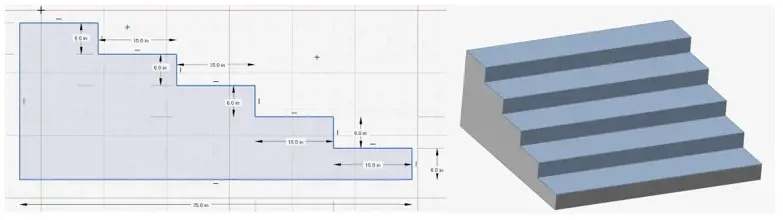
Sketching the Stairs in Altair Inspire (Left) and Finished CAD Stairs (Right)
Step 2: Meshing the Stairs in Altair SimLab
After creating the model in Altair Inspire, I exported the CAD model directly into Altair SimLab, and then began to set up my mesh for my model. In my case, I set up my solid model to have two different parts, the concrete stairs, and then a .125-inch-thick section for the water. Therefore, I need to apply mesh controls to make sure there are enough elements for the very thin water geometry. With Altair SimLab it is very easy to apply mesh controls. In my case, I can click on the water geometry and then specify a mesh control with at least three layers; a smallest element size of .0125 and an average element size of .125 inches.
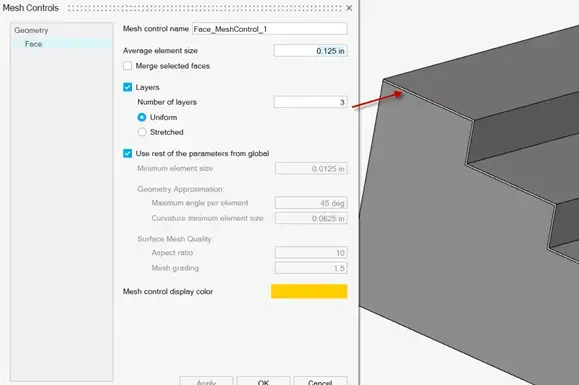
Mesh Control for Water with 3 Layers of Elements (Shown via Red Arrow)
After assigning the mesh control for the water, I can volume mesh both the stairs and the water. I use an average element size of about 2 inches to make sure there are enough elements through the stairs but still less than 1 million elements. After the mesh is completed, I can see there are more elements assigned to the water geometry than the stair geometry. Through using the mesh control, it allowed me to make sure the water geometry is fine enough to get accurate results, while being able to achieve simulation results quickly.
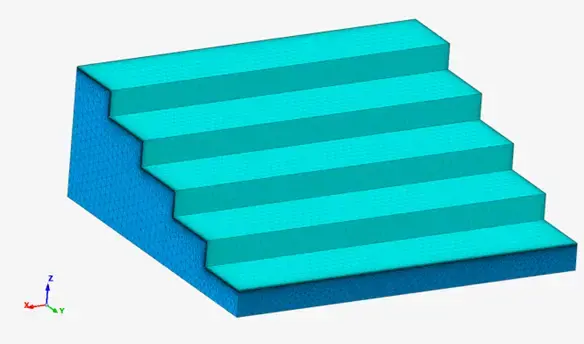
Final Meshed Model of Stairs and Water
Step 3: Setting Study Parameters
As previously mentioned, Kevin only has two hours (at most) for the stairs to freeze. I will set my CFD solution settings to a transient thermal analysis for two hours. I will turn on gravity to factor in natural convection, and record results roughly every minute. Gravity is applied in the Z direction which represents normal to the top of the stairs.
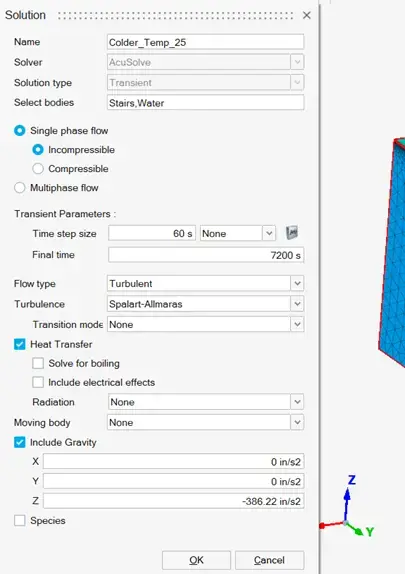
SimLab Thermal Transient Settings
Step 4: Applying Boundary Conditions
In the movie the only thing that is freezing the water is the outside air temperature and the temperature of the stairs. In my case, I will apply a wall temperature condition on the stairs of the outside air temperature. Like I mentioned previously, I am going to run six different temperature cases ranging from 20° F to 32° F. That being so, all the wall conditions on the stairs will match the air temperature. The Wall condition is applied to the entire staircase, and is shown below in pink (water is shown in green)
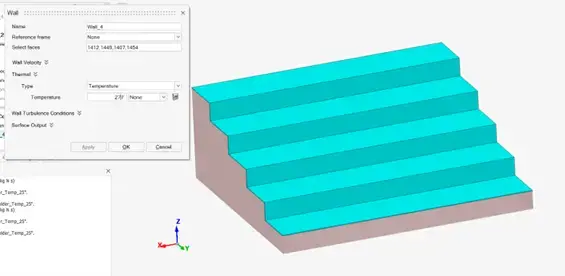
Thermal Wall Condition on Stairs
The other boundary condition is the initial temperature of the water. As the water is taken from the faucet, we can assume a temperature of around 70° F, and I will apply it to all faces of the water geometry.
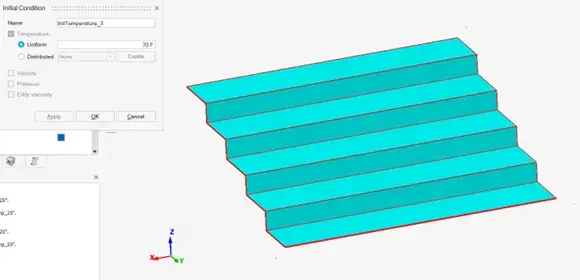
Initial Temperature of Water of 70° F
The final boundary condition of our model is the material properties of both the stairs and the fluid. In our case the stairs will be modeled as concrete, and the fluid will be modeled as water. With SimLab, there is a nice prebuilt material database, which includes both concrete and water material models, so I will utilize these materials and apply them to both part geometries.
Step 5: Viewing Results
With all our scenarios complete we can now look at our results. One important thing to note, I will be visualizing and analyzing results to see if the entire fluid has frozen. If this is the case, I will mark the outside air temperature as being cold enough for the movie booby-trap to be feasible. Note, for some cases the stairs may be partially frozen and it’s possible the burglar could have slipped on a partially frozen stair, but I will look at only stairs as completely frozen as a successful case.
The first case to look at is the minimum threshold for water to freeze, which is 32° F. As I indicated above, the simulation was over a period of over two hours to see if the stairs completely freeze. In the below image we can look at the plot, and in the plot any color gradient that is shown is a temperature value greater than 32° F. The plot below is animated over the course of the entire transient scenario of two hours.
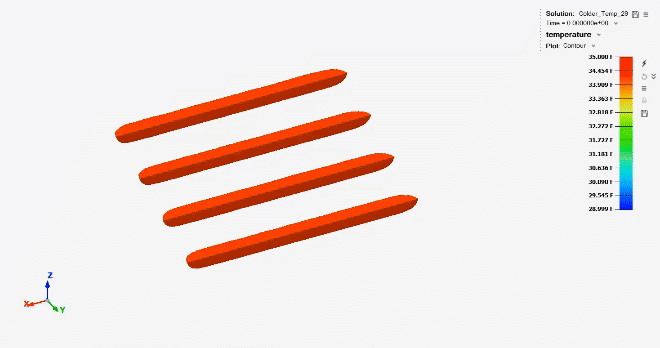
Air Temperature of 32° and Response to Water over Two Hours
Through looking at the above plot, we can see that at the end of two hours, there is still a good portion of the stairs that hasn’t frozen. So, in this case we can say with the 32° F air temperature case, that Harry falling off the stairs is not as likely. Now let’s look at the remaining cases I ran and simulated.
Air Temperature Outside (F°) | Are Stairs Frozen at end of 2 Hours | Time to Achieve Freezing (minutes) |
20 | Yes | 22 |
22 | Yes | 30 |
25 | Yes | 58 |
27 | Yes | 101 |
29 | No | NA |
32 | No | NA |
Summary of All Cases run in Altair SimLab
We can see above that at air temperatures of 27° F or less, the stairs completely freeze. Note, for both temperatures 29 and 32, most of the stairs are frozen and if they had slightly longer times to freeze, they would have completely froze. One of the really nice features about SimLabs CFD postprocessing, is in addition to animations, I can also look at each time step and create contour plots to zone in on critical locations.
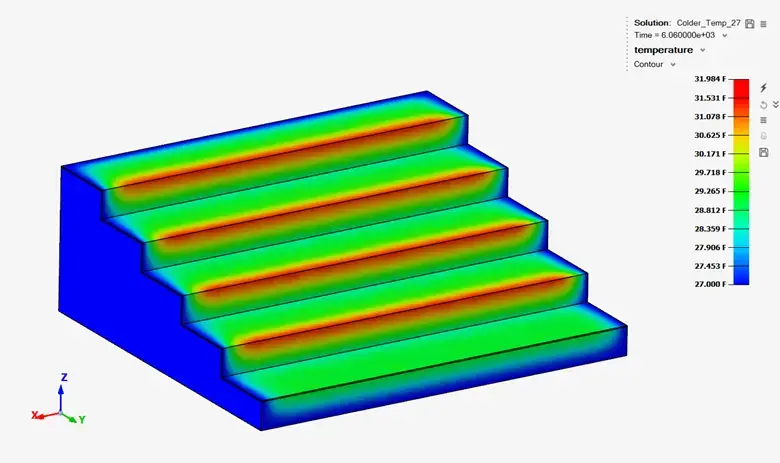
Contour Plot of Air Temperature of 27° and Response of Water on Stairs
We can see in the above plot that the stairs are completely frozen, but the warmest spot is right at the stair edges. In every scenario this was the last location to completely freeze. If we look at the animation for 27 degrees, we can see that the majority of the water freezes on the stairs very quickly, but the edge of the stairs takes the longest to freeze.
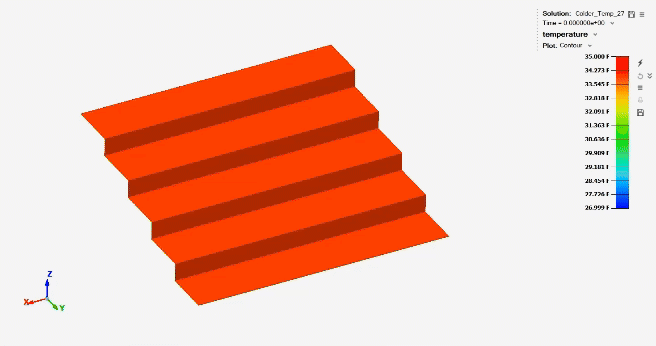
Air Temperature of 27° and Response to Water over Two Hours
Through using SimLab, I was able to easily simulate numerous temperature cases and determine that as long as the temperature was below 27° F then the stairs would have completely frozen by the time Harry and Marv got to the house. This proves this specific trap would have been feasible in the movie. I will think about that the next time I see Harry fly off the stairs! I hope this blog has illustrated how easy it is to run thermal scenarios in Altair SimLab.
If you have any further questions on Altair SimLab or any other Altair solution, please reach out to us here at TrueInsight. Lastly, I wish you and your family a Happy Holidays from everyone here at the TrueInsight team!
