Automation in Simulation Using Altair
In this post we look at the different simulation automation tools that are available within the Altair portfolio.
The ability to run simulations on engineering designs has many benefits, one of the main ones being that it reduces the number of physical prototypes that need to be created before going to production. However, running multiple simulations—especially complex ones—can be a time-consuming and error-prone process.
This is where advances in automation tools have allowed designers to be more efficient than in the past. By automating simulation workflows, engineers can significantly reduce manual intervention, minimize human error, and accelerate design cycles. In this post we will look at the Altair solution for automation.
Why Automation Matters in Simulation Workflows
Traditional simulation processes often involve several manual steps, including mesh creation, geometry simplification, model setup, applying boundary conditions, and post-processing of results. Each of these stages is prone to human error. Whether through incorrect parameter input, inefficient setup of boundary conditions, or misinterpretation of results. In addition to that, manually managing these steps can slow down the design process, especially when large datasets are involved.
Altair provides a set of tools that automate various aspects of simulation processes, which helps them avoid errors, rework and manual input, all of which cost their organizations time and money.
Key Features of Altair's Simulation Automation Tools
Altair’s solutions for automating simulation workflows span across its different platforms, including Altair HyperWorks and Altair SimLab. These platforms integrate various capabilities that allow engineers to set up, execute, and analyze simulations with minimal manual intervention. Some key features include:
- Automated Meshing: One of the most time-consuming aspects of simulation is generating high-quality meshes. This happens to be one of the biggest strengths of the Altair portfolio, especially Altair HyperMesh. Altair’s meshing tools can automate the process, providing adaptive meshing capabilities that adjust to the complexity of the geometry. For instance, Altair HyperMesh and SimLab allow users to automate meshing tasks for both simple and complex geometries, ensuring that models are ready for simulation without the need for extensive manual refinement.
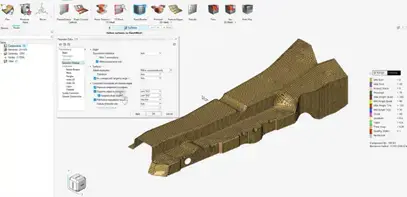
Fig 1: Altair HyperMesh automated meshing
- Batch Processing: Both HyperWorks and SimLab support batch processing, which allows engineers to run model verification, create reports or other simulation tasks automatically. Instead of setting up each simulation individually, batch processing allows engineers to define a range of input variables and automatically run simulations across these inputs, dramatically speeding up the design process.
- Design Exploration and Optimization: Altair’s automation tools extend beyond just automating individual simulation tasks—they also facilitate design exploration and optimization. Tools like Altair HyperStudy allow engineers to automatically explore a wide range of design possibilities by varying input parameters and running optimization algorithms to identify the best-performing designs. This eliminates the need for trial-and-error iterations and ensures that engineers can rapidly converge on an optimal solution.
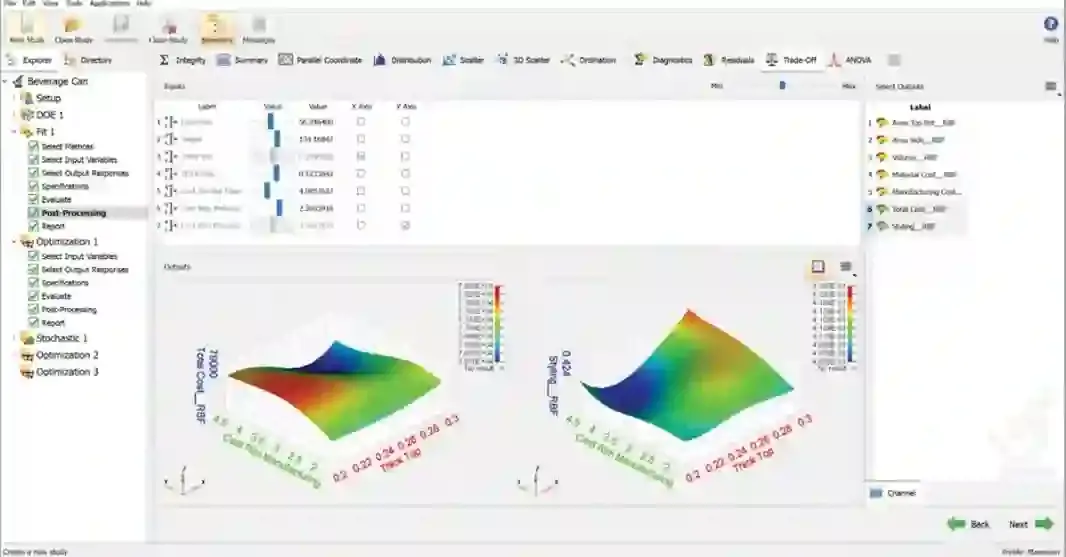
Fig 2: Screenshot of Altair HyperStudy
- Scripting and Customization: For highly specific needs, Altair solutions are open-architecture which means they can incorporate scripting capabilities to allow users to customize automation workflows. Engineers can write scripts in programming languages like Python to automate repetitive tasks, such as data processing or report generation. This flexibility enables companies to tailor their automation workflows to their specific industry needs, improving efficiency across their unique design processes.
- AI and Machine Learning Integration: Altair has been at the forefront of integrating artificial intelligence (AI) and machine learning (ML) into simulation automation. AI-driven tools, like physicsAI, can analyze past simulation data to predict optimal configurations for future designs, reducing the number of simulations needed to achieve a final design. This integration of AI and automation results in more intelligent workflows that continuously improve over time.
- Consistency Through Templates: By standardizing processes using built-in templates, Altair ensures that best practices are consistently followed, reducing variability across projects and minimizing the chance of oversight or error.
Additional Automation tools
Altair Pulse
Altair Pulse is a web-based simulation lifecycle management platform that streamlines the management of simulation data, workflows, and collaboration within engineering teams across disciplines and software tools. Pulse is an automation platform that allows the ability to author low-code workflows and processes via a block diagram. It also allows analysts to perform complex multi-physics processes in various software environments using
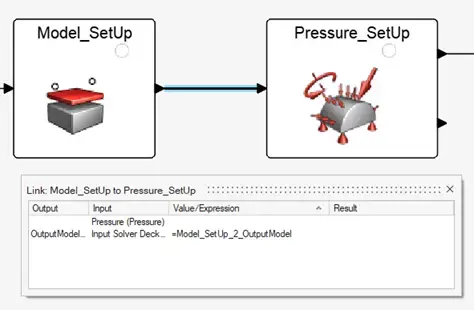
Fig 3: Block diagram example in Altair Pulse
Altair Compose
Altair Compose is an environment for doing math calculations, manipulating and visualizing data, programming and debugging scripts useful for repeated computations and process automation. Compose integrates with other Altair solutions like Altair HyperWorks (CAE), Altair PSIM (Power Electronics), and Altair Embed/Twin Activate (Embedded/Model-Based Systems).
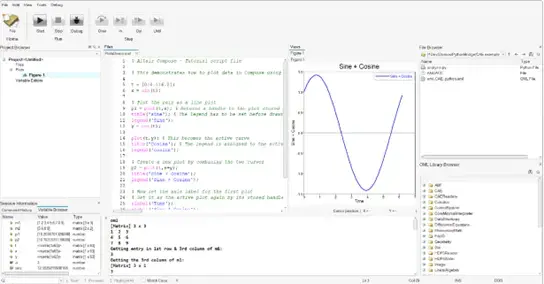
Fig 4: Altair Compose Interface
So, though Altair has put together a very strong portfolio of simulation tools, they have also added many workflow and process automation tools to make sure users get the most of their investment. To learn more about any of these solutions or talk about your needs, reach out to us.
