Highlighting Enhancements in the Altair 2023 Electrical Suite
In this post we look at some of the most impactful enhancements in the Altair electrical, electronic and electromagnetic 2023 simulation tools.
There are many new features that were introduced across the entire suite of Altair simulation products, and it might be challenging to pinpoint the ones that are most relevant to you. Specifically, I wanted to go over some of the key highlights that might be of interest to engineers and designers in the electrical industry.
Highlight 1: Altair Compose Improved Function
First, I wanted to start with some of the simpler changes that can assist a user to increase their productivity within Compose, which is the OML scripting and data visualization software within the Altair suite. There are several new and improved functions for signal processing and handling tables of data, which are described in Table 1 below.
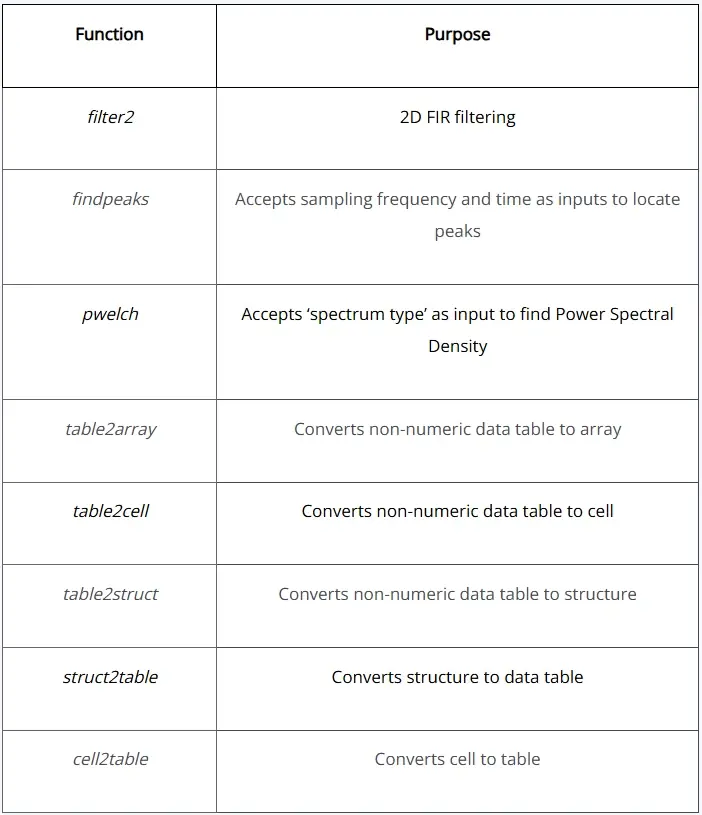

Table 1. New Functions in Altair Compose.
Furthermore, there have been many improvements and additions to the data visualization capabilities of Compose. Some of the new plot types include boxplots, bubble charts, and Pareto plots. An additional exciting feature regarding charts and plots is that they can now be visualized while using the software in console or batch mode. Users must simply add the “-withgui” argument to their commands to initiate the data plotting and visualization.
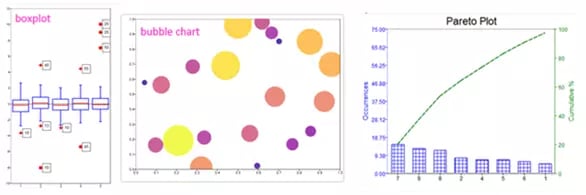 Fig. 1. New plots in Altair Compose.
Fig. 1. New plots in Altair Compose.
Highlight 2: Altair Twin Activate and Artificial Intelligence
Moving to our next software, Twin Activate, previously known as Activate, which is Altair’s block diagram simulation tool for system level and multiphysics analyses. The name change is to indicate the advancements in the tool’s digital twin capabilities, as users can now create a true “system of systems” simulation of their real-world model to accurately predict how subsystems will behave and interact with one another. This provides detailed insight into internal performances, as well as ‘big picture’ results. There are also many cosmetic and quality of life changes, including but not limited to the following:
- Navigation ribbons have replaced many drop-down menus.
- There is now an indicator for unsaved projects.
- The message center now provides more details about specific errors and which blocks are causing them.
I, however, am more excited for the updates to the romAI Director, which allows users to easily train, validate, test, and implement custom neural networks. This toolbox enables users to complete all the steps to training a model within one window, starting from pre-processing, moving to network architecture, and finishing with training and verification. Each of these steps also has helpful visualization tools, as well. My favorite part of this toolbox is the “Auto Exploration” capability; this will allow you to define a range of parameters for your model, including activation functions, number of hidden layers, and neurons per hidden layer. Once you have completed this, it will automatically train multiple models with combinations of structures within your defined ranges, allowing you to identify the most effective architectures for your scenario.
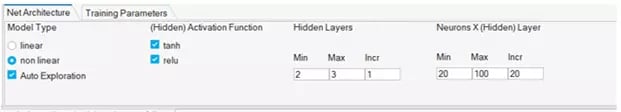 Fig. 2. New romAI features in Altair Twin Activate.
Fig. 2. New romAI features in Altair Twin Activate.
Highlight 3: Altair PSIM Additions and Co-Simulation
Our next tool, Altair PSIM, is the premier power electronics design and simulation tool, allowing users to accurately model their systems and implement a wide variety of control schemes. This software already had an impressive array of supported devices to simulate the specific electrical and thermal characteristics of a catalog of off-the-shelf components, and users already had the ability to add their own components to this library, but several new silicon carbide power MOSFETs have been added to stay current with devices used in the industry.
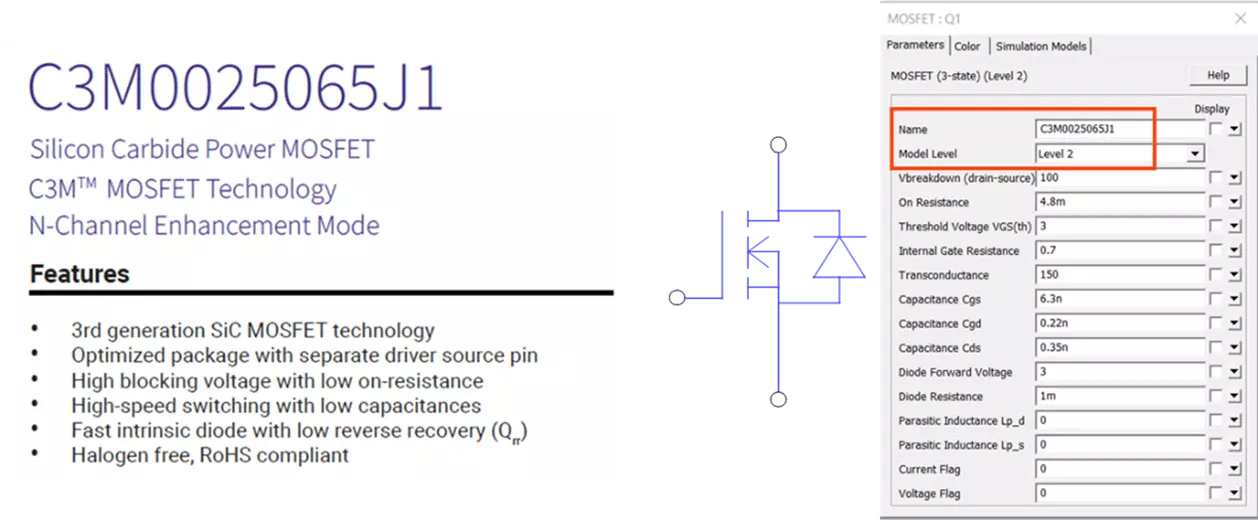 Fig. 3. New devices in part library in Altair PSIM.
Fig. 3. New devices in part library in Altair PSIM.
Another great addition in the 2023 version is the increased capabilities of co-simulation with Altair Embed, which is the tool for designing and analyzing embedded systems. These improvements include the ability to generate a DLL block in C code from a given subcircuit in PSIM. From here, the DLL block can be exported to Embed and included in models with any target microcontrollers and devices currently supported by Embed. In brief, this update creates a more seamless transition from initial circuit design to true hardware-in-the-loop simulation and implementation.
Highlight 4: Altair FEKO Advancements in Accuracy
Moving into the realm of 3D simulation of electric and electromagnetic devices, we can take a look at the improvements made in this year’s release of FEKO, the high-frequency device simulation software. Like the other tools, many changes cover performance improvements and ease-of-use. Some notable examples are the increased accuracy of the beam assignment algorithm in WinProp, the wave propagation toolbox with FEKO, and new ways to view results in this toolbox. Additionally, many new 3D models have been added to the Component Library, such as ten new antennas and four new platforms.
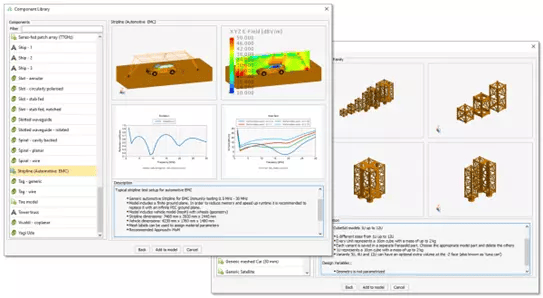 Fig. 4. New devices and geometries in Component Library in Altair FEKO.
Fig. 4. New devices and geometries in Component Library in Altair FEKO.
An even more interesting addition is the new tool Automatic Adaptive Mesh Refinement (AMRFEKO). Manual adaptive mesh refinement was already possible in FEKO, but it could be time-consuming for intricate models with complex geometries and meshes. Now, users can run AMRFEKO and automate this process of identifying regions in the mesh with higher error measurements and improving the mesh locally.
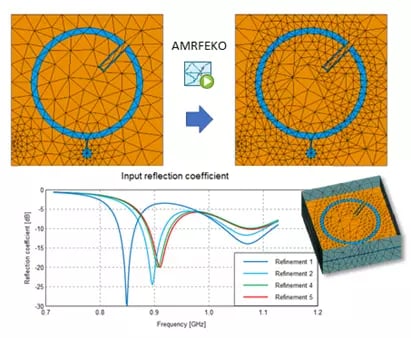 Fig. 5. New AMRFEKO meshing and results improvements in Altair FEKO.
Fig. 5. New AMRFEKO meshing and results improvements in Altair FEKO.
Highlight 5: Altair Flux Streamlined Analysis
Finally, the last tool I want to take a look at is Flux, which is Altair’s low-frequency device simulator, and it can perform design and analysis in 2D, 3D, and 2.5D or ‘quasi-3D.’ The first important update to discuss is the improved material modelling using a modified Bertotti model. This allows users to accurately define curves and material characteristics from measured data points, which means the simulations using these materials will provide more accurate and reliable results.
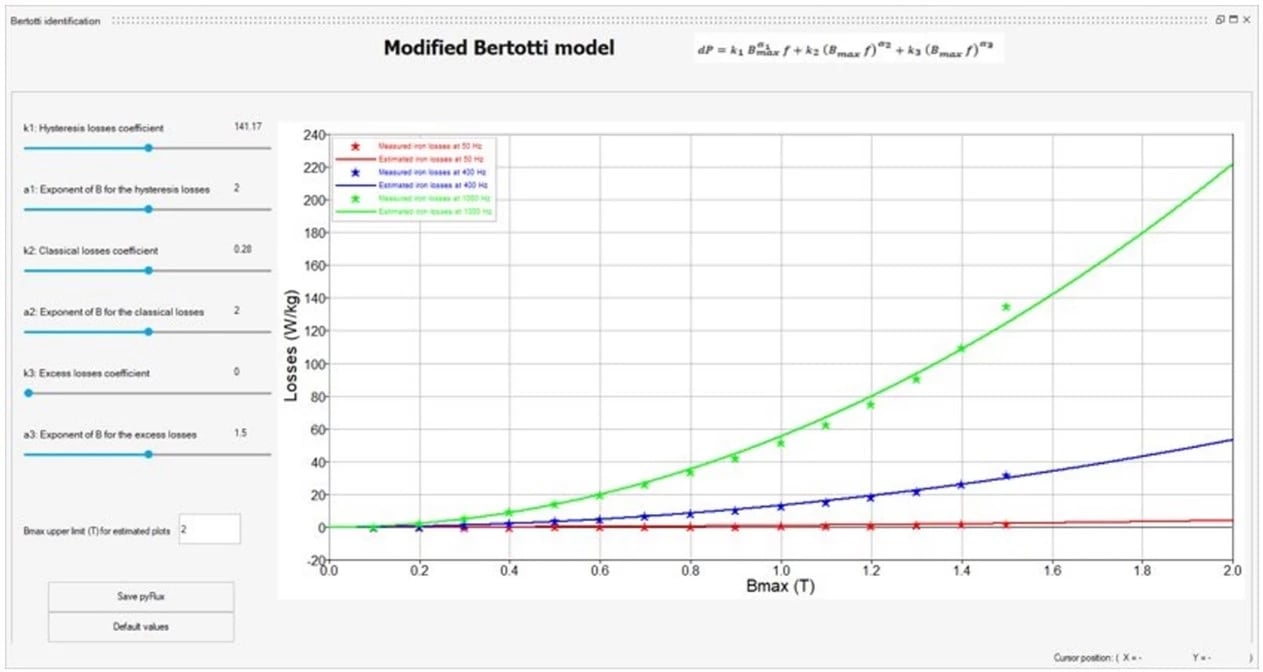 Fig. 6. Improved material modelling in Altair Flux.
Fig. 6. Improved material modelling in Altair Flux.
Perhaps the most exciting update here is the ability to use the Flux solver within Altair SimLab, which means users can create models and extract accurate results even more efficiently than before. The addition of non-meshed coils in the solver is key to generating and solving 3D models that are less computationally expensive without sacrificing the accuracy of the results.
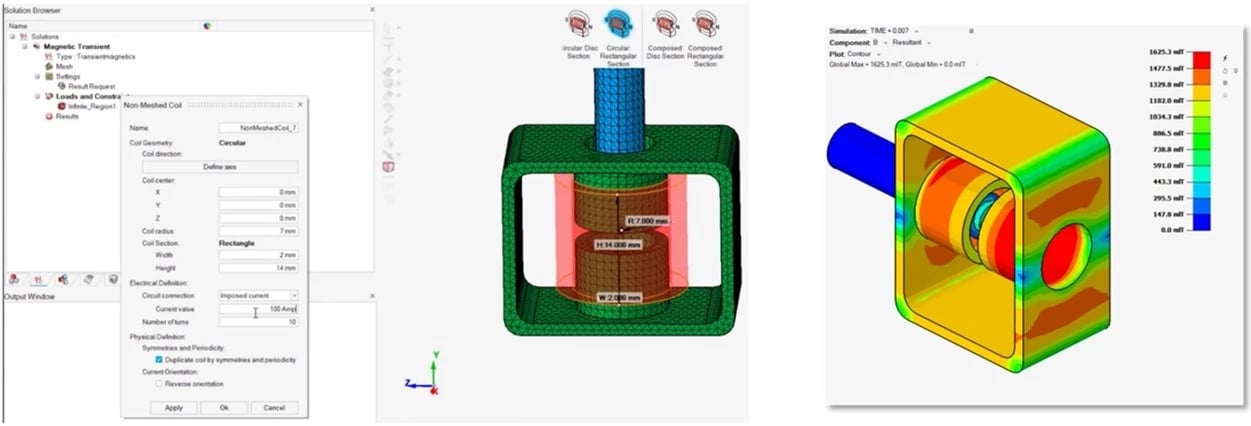 Fig. 7. Implementation of Flux solver and non-meshed coils in Altair SimLab.
Fig. 7. Implementation of Flux solver and non-meshed coils in Altair SimLab.
These were just some of the new features introduced within the Altair suite of electrical engineering. These, combined with the countless other changes across the board, allow engineers to generate the results that they need more effectively than ever before. If you are interested in learning more about these updates or checking them out yourselves, feel free to reach out to us directly. Also, make sure to subscribe to our YouTube channel for overviews, walkthroughs, webinars, and other news regarding the Altair suite of simulation software. Whether you are a seasoned Altair user or a newcomer to the scene, try out the new versions to see what is possible when you get your hands on the Altair simulation products for electrical engineering!
