How to Apply a 5-Axis Milling Constraint for OptiStruct
Altair OptiStruct is a powerful FEA tool which can run structural analyses and advanced optimizations like topology optimization. OptiStruct enables engineers to create lightweight and efficient designs while maintaining structural integrity. With the 2023 release, OptiStruct implemented the ability to add a 5-axis milling constraint for topology optimization. The ability to have a milling constraint gives even more control to engineers as they utilize topology optimization to make their designs efficient. In today’s blog I am going to run through how you can implement the 5-axis constraint.
What is a 5-Axis Mill?
Traditional milling machines work to subtract material metal through moving a drill bit in a specified direction. When most people think of a mill, they think about the translational directions it moves and how the bit bores material out through translational movement. In machining this is know as a 3-Axis mill, which can mill material in the X,Y, and Z directions translationally. However, if you have a complicated part, it can be very difficult to machine with a 3-Axis mill due to the tool having to be repositioned. The 5-Axis mill eliminates these challenges, by allowing the bit to rotate about the x and z axes, as a result parts can be more easily machined. The use of 5-Axis machines is very prevalent for this reason, and most machine shops have some type of 5-Axis machine, and designs are often created to account for it.

Figure 1: 5-Axis Mill
Applying a 5-Axis Constraint in OptiStruct
With the 2023 release of OptiStruct, a 5-Axis milling constraint was added for Topology Optimization. This constraint is currently implemented in Altair Inspire directly in the interface but can implemented in HyperMesh through the DPTL card. In this blog, I will be showing how to apply this constraint in Altair Inspire. The constraint allows users to specify either the access angle or the drill bit parameters as a constraint in topology optimization. For the access angle users can specify the access radius or the access depth, whereas with the drill bit parameters, you can put the dimensions of the tool radius, clamp radius and tool length. Let’s try out one of these approaches for a bracket I have set up for Topology Optimization.
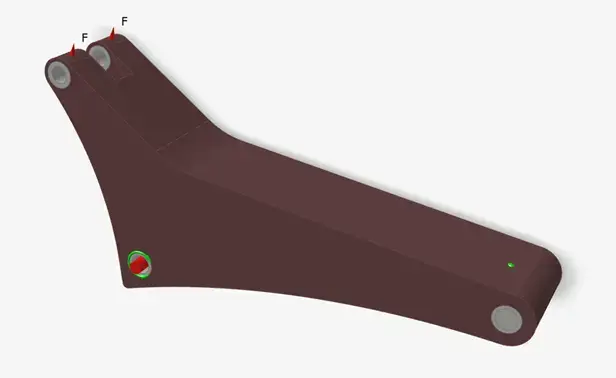
Figure 2: Initial Bracket Setup for Topology Optimization
In Figure 3, we have a basic bracket where we are going to run the Topology Optimization. The holes represent where forces and supports are applied, and the magenta color represents the design space where OptiStruct will be removing mass from. In our case we are going to optimize around stiffness and try to reduce mass by 30 percent. Our final step is that we need to apply the new 5-Axis Constraint. The milling constraint can be found under the shape controls icon in Altair Inspire.
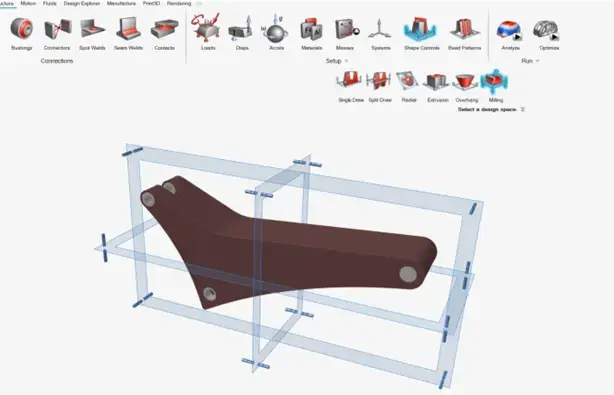
Figure 3: 5-Axis Milling Constraint
As soon as the 5-Axis control is activated, it will prompt you to select either the access angle parameters or the drill bit parameters. The access angle represents the angle as the radius/depth. Whereas the drill bit parameters represent the milling bit and head dimensions.
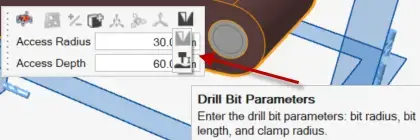
Figure 4: Access Angle or Drill Bit Parameter Selection
In our case, I am going to run our study with the access angle settings. I am going to apply a radius of 30 mm and a depth of 60 mm. It is important to note, if I wanted to run with the drill bit parameters, I could have, but in this case, I chose to apply the access angle setting. After running the analysis, I can see the effect of the constraint on my simulation (Figure 6). I can see a shape with reduced mass that can also be easily machined.

Figure 5: Results of Topology Optimization with Milling Constraint
Altair OptiStruct has given me a shape which can be manufactured per my machining requirements and structural requirements. I hope this blog has illustrated the power and ease of use of applying a 5-axis milling constraint, in Altair OptiStruct. If you have any more questions about Altair OptiStruct or any Altair solution, please reach out to us!
